

Spring 2008
PHOT 3190.01
© Bill Barrett 2008
Feedback (general opinions, problems, suggestions, etc.) on this hypersyllabus is encouraged! Bookmark this, but don't rely on printing it out. It is very likely that this page will be updated in the course of the semester.
Class description: Students learn the theoretical and practical aspects of photographic digital imaging. Students develop a theoretical understanding of this technology and learn to apply these principles using Adobe Photoshop. Students learn to control, modify, and manipulate digital photographic images for both corrective and creative purposes. Prerequisite: Photo II (PHOT 2000) for photo majors, or Desktop Publishing (COAP 2020) for non-majors.
Learning Outcomes:
We will be using the Macintosh computer platform in class, but students with Windows familiarity are welcome. Cross-platform questions are encouraged, and issues are addressed.
Class attendance is very important this course. Your participation and attendance are a large part of your grade -- make sure both are exceptional. If you miss more than one class, your grade will be affected. If you miss eight class sessions, you cannot pass the course. Written assignments and class presentations must be completed on schedule.
How you're graded: Your final grade is based on your performance throughout the semester. Your attendance and active participation count for 30%; your final projects count for 60% (see note at week nine for details); two exams count for 20%. Doing more than required can earn you extra credit; talk to me outside class if you're interested. This is what the grades mean....
Texts:
REQUIRED: Martin Evening, Adobe Photoshop CS2 for Photographers RECOMMENDED: Robin Williams, The Little Mac Book Tiger Edition Both are in paperback, and are available at the Webster University Bookstore. |
|
What we're doing and when:
Week 1 (1/14 & 16). Introductions; The digital world we are entering; the hardware and the software. Some of the vocabulary in digital imaging might be new to you, though much of it is the same or similar to that in "traditional" silver-based photography. Participating in the Photoshop listserv. (If you are new to on-line discussion groups, read the "rules of the road" before you jump in!). Here's an interesting way to think about all those storage terms.
Week 2 (1/23). Disk size and storage, continued. Moore's Law. The Webster Connections "portal," and how we will use it in this class. Color spaces for different purposes (and what you need to remember for this class). Photoshop CS2, aka Photoshop 9.0.1, is the version of the software we will use for this course. Photoshop CS3 is now the current version, and you can download a demo version, but first be sure your computer meets the system requirements to run it.) Exploring how the program works.
Week 3 (1/28). How to begin work on a digital image. Some basic keyboard commands that you need to know. Image file formats. Navigating around the image. The toolbar and the palettes. Selection tools and quick masks. Introduction to channels and layers. (I am out of town, speaking at the PMA conference, on Wednesday. Use the time to practice what we have covered so far. The lab is reserved for your use.) In the book: Selection Tools, pp. 56-63. Quick Mask, p. 260-1. Select menu, 263-366. Layers, p. 50.
Week 4 (2/4 & 6). Layers (continued) and adjustment layers. Sending files via FTP. Basic methods of correcting digital files: adjustment layers and layer masks. When you finish a learning project, send your work via FTP. In room SV 204, the best way to use FTP is with Fetch. What your Class Presentations are about.
| Week 5 (2/11 & 13). Scanning; using the Nikon Super CoolScan 8000 ED film scanner (manual available online); first class presentations. |  |
| Week 6 (2/18 & 20). Scanning continued; using the Epson Expression 1640 XL flatbed scanner. |  |
| Week 7 (2/25 & 27). Intro to digital cameras; Nikon D50 and Coolpix 5700 cameras are available through the Media Center. EXIF data. |
  |
Week 8 (3/3 & 5). Using digital cameras continued. Midterm exam. Assignment of individual projects (when your proposal is ready, post it in the Projects topic in Connections). Some details of how to save your projects
Spring Break
Week 9 (3/17 & 19). Student presentations of personal project proposals; initial work on projects.
Some critically important considerations as you work on your projects:
Your grade for each of the three projects is worth 20% of your final grade for the class, for a total of 60% of the grade.
Week 10 (3/24 & 26). Class presentations; work on projects; use the text as reference as needed. NEW Here's information on the glass-mount carrier for the Nikon Coolscan.
Week 11 (3/31 & 4/2). Work on projects; use the text as reference as needed. NEW Some possible option for the crashes we have occasionally been experiencing include purging the clipboard and/or the history
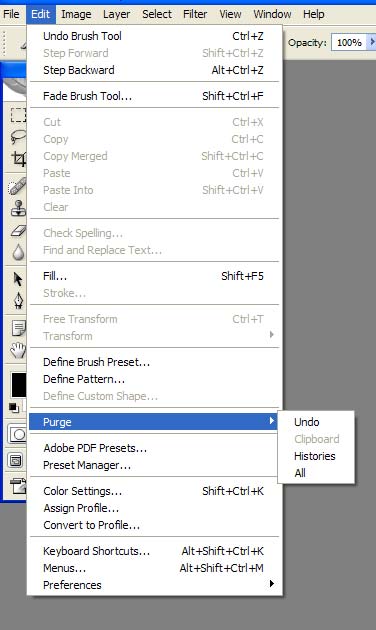
(which, if successful, will allow you to continue working), and "zapping the PRAM" (which requires a reboot).
Week 12 (4/7 & 9). Class presentations; work on projects; use the text as reference as needed.
Week 13 (4/14 & 16) Work on projects; use the text as reference as needed.
Week 14. (4/21 & 23). Preparing a PDF slideshow of your original project components and your final projects.
Week 15. (4/28 & 30). Class presentations of final projects in PDF slideshow format.
Week 16. (5/5 or 7) Final exam. Likely time is 10:30-12:30 (time and day to be confirmed).