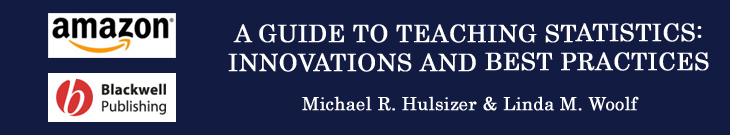
Chap. 1: IntroductionNo Additional Web Content
Chap. 2: Nuts & BoltsChap. 3: ReformChap. 4: In The ClassroomChap. 5: Descriptive & Bivariate DistributionsChap. 6: Hypothesis TestingChap. 7: Data AnalysisNo Additional Web Content
Chap. 8: Endings & BeginningsStructural Equation Modeling
Online AppendicesReviews of the BookAbout the Authors |
Calculators
The nature of teaching statistics changed dramatically in the late 1970s with the advent of affordable pocket scientific calculators (e.g., TI-50). Students could now toss out their slide rules and begin computations with greater speed and accuracy. Scientific calculators provide many functions that make student's lives much easier. Most scientific calculators allow students to enter data for two variables with equal Ns, calculate means and standard deviations, and conduct correlation and regression analyses. In addition, these tiny computers also produce ΣX and ΣX2, which are essential components for inferential statistics. Most importantly, scientific calculators are inexpensive and relatively user friendly.
During the first week of class, students typically approach us to examine their calculators and provide advice as to whether they need to purchase a more advanced model. We often recommend students upgrade if they have a basic pocket calculator with no scientific capabilities. However, we tend to suggest that students leave their graphing calculators at home even though they may feature scientific capabilities. Graphing calculators have been around since the mid 1980s and have been able to perform inferential statistics since the mid 1990s. These calculators, such as the Texas Instruments Voyage 200, have become so sophisticated that the makers of the ACT and SAT have banned the use of some advanced models in testing sessions. In fact, some of the more sophisticated models can perform inferential statistics such as one-way analyses of variance.
Although graphing calculators might be a necessity in a mathematics course, they tend to be overkill for an introductory statistics course. Students who show up in our class with graphing calculators are very often using the same calculator that they were required to purchase in high school. Consequently, most students have forgotten how to use the more advanced features, feel overwhelmed by the sheer number of operations they can perform with the calculator, and cannot locate the instruction booklet. As a result, many students purchase a modestly priced scientific calculator such as the Texas Instruments TI-36X. Collins and Mittag (2005) studied the effect of calculator technology on test performance in an undergraduate statistics course. They compared the test performance of students provided with either inferential or non-inferential graphing calculators. The inferential graphing calculators did not appear to give students any advantage over those using the non-inferential graphing calculator.
CD-ROMs
Approximately 10% of the statistics texts we reviewed were packaged with a free CD-ROM made specifically for that particular text (some publishers also offer generic CD-ROMs for all their statistics texts). Although the exact content of these CD-ROMs varied, the majority seem to provide multimedia exercises, multimedia demonstrations, data sets, additional Web chapters, and links to additional Web resources (similar to what authors/publishers provide on some of the more exceptional companion Web sites). However, Lucas and Bernstein (2005) cautioned instructors to preview student CD-ROMs prior to recommending or requiring students to use them. Although the content included in these CD-ROMs can be impressive, the majority of students in the classes we have taught reported that they (a) forgot they had a CD-ROM, (b) could not use it on their computer due to compatibility issues (e.g., Mac users often report this issue), or (c) lost it after the first week of class. The fact that publishers can place much of the content of these CD-ROMs online, at a fraction of the cost of the regular text, strongly suggests that this student supplement will become less common in the near future.
Additional Multimedia Simulation Programs
Statistical educators have also created simulation programs to illustrate specific statistical concepts and analyses such as the mean (Stockburger, 1982), correlation (Goldstein & Strube, 1995; Stockburger, 1982), regression and heteroscedasticity (Bradley, Hemstreet, & Ziegenhagen, 1992), scatterplots (Goldstein & Strube, 1995), and sampling distributions (delMas, Garfield, & Chance, 1999).
References
Bradley, D. R., Hemstreet, R. L., & Ziegenhagen, S. T. (1992). A simulation laboratory for statistics. Behavior Research Methods, Instruments, & Computers, 24, 190-204.
Collins, L. B., & Mittag, K. C. (2005). Effect of calculator technology on student achievement in an introductory statistics course. Statistics Education Research Journal, 4, 7-15.
delMas, R. C., Garfield, J., & Chance, B. L. (1999). A model of classroom research in action: Developing simulation activities to improve students' statistical reasoning. Journal of Statistics Education, 7(3). Retrieved July 31, 2007, from http://www.amstat.org/publications/jse/secure/v7n3/delmas.cfm
Goldstein, M. D., & Strube, M. J. (1995). Understanding correlations: Two computer exercises. Teaching of Psychology, 22, 205-206.
Lucas, S. G., & Bernstein, D. A. (Eds.). (2005). Teaching psychology: A step by step guide. Mahwah, NJ: Lawrence Erlbaum Associates.
Stockburger, D. W. (1982). Evaluation of three simulation exercises in an introductory statistics course. Contemporary Educational Psychology, 7, 365-370.